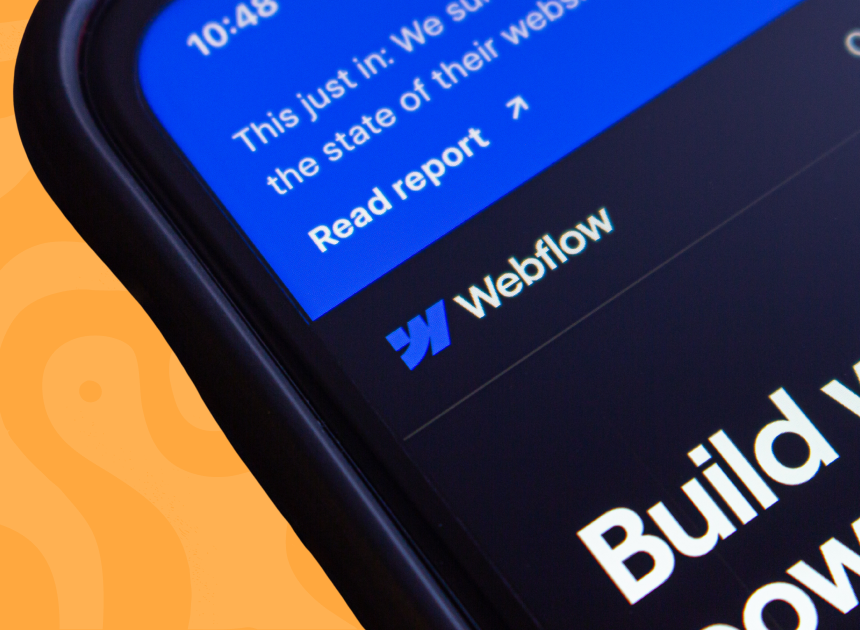If you’ve ever had a patient say, “Your website took forever to load,” you’ve felt the impact of poor page speed, even if you didn’t know the term for it.
Page speed is how quickly and smoothly your page loads and optimizes for a site visitor’s device.
Why does this matter for your practice?
- Patients are impatient — most won’t wait more than a few seconds before they click away.
- Google rewards faster sites with higher rankings.
- A slow site can make your practice look less modern and less trustworthy before a patient even meets you.
The good news is that page speed is largely in your control, and fixing a poor page speed can increase conversions (bookings) on your site without upping your marketing budget.
Breaking Down Google PageSpeed Insights (in Dentist Terms)
Google offers a free tool called PageSpeed Insights that gives your site a score (0–100) and a list of things slowing it down. The challenge is that their insights are written for developers, not dentists.
In this article, we’ll break down the following 5 common issues affecting page speed, how PageSpeed Insights refers to these, and what you can do about it.
- Delays in Loading the First View
- Excess, Unused Code
- Slow Server or Unnecessary Redirects
- Inefficient Images
- Loading All Content at Once
We recommend you enter your URL into PageSpeed Insights and take a look at your results while we break down what results mean below.
1. Delays in Loading the First View
What Google calls it: “Eliminate render‑blocking resources” or “avoid chaining requests.”
What this means: Your site is loading background files and scripts in a way that keeps the first view from showing up quickly.
Relevance: If visitors can’t see your page within a couple of seconds, they’re way more likely to leave.
The fix: Have your web team load only what’s needed right away and delay the rest until after the page appears.
2. Excess, Unused Code
What Google calls it: “Remove unused JavaScript/CSS” or “minify resources.”
What this means: Your site is carrying old code, unused styles, and extra bits that add weight but do nothing. These can compile if you have made several site updates (even small ones) over the years without checking re-optimizing your code after each change.
Relevance: Every bit of extra weight slows your site down. Don’t carry weight you don’t need.
The fix: Audit what you’re not using and remove it. Streamlined code means faster load.
3. Slow Server or Unnecessary Redirects
What Google calls it: “Reduce server response time” or “avoid landing page redirects.”
What this means: It takes too long for your site to respond or you’re sending visitors through unnecessary “stopovers” before they reach the page they want.
Note: some redirects are necessary to keep people landing on the right page. Some relevant examples would be:
- if you have changed your site’s domain name recently
- deleted some old pages from your site and want to redirect the old, dead URLs to relevant, live pages
- Renamed a page and updated the URL to match it
Relevance: Slow responses frustrate users and increase bounce rates (see data from link in #1).
The fix: Upgrade to faster hosting, and make sure links go directly to the intended page.
4. Inefficient Images
What Google calls it: “Serve images in next‑gen formats,” “properly size images,” and “enable compression.”
What this means: Images are bigger than they need to be (could be either pixel or file size), in old formats, and/or uncompressed
Relevance: Large images are one of the most common causes of slow websites.
The fix: Use modern formats (like WebP), resize images before uploading, and compress them without losing quality.
5. Loading All Content at Once
What Google calls it: “Defer or lazy‑load offscreen images.”
What this means: Your site loads every image at once, even those lower down the page that visitors may never see.
Relevance: This delays the time it takes for the visible part of your site to load.
The fix: Only load images when they’re about to appear on the screen.
Why This Matters for Your Practice’s Bottom Line
Think of page speed like a first impression. If your website feels slow or outdated, visitors may leave before they’ve even had a chance to learn about your services.
Improving page speed:
- Keeps potential patients from bouncing to another practice’s site. (What does this mean? See our article that covers bounce rate)
- Helps you show up higher on Google, bringing more people to your site in the first place.
- Makes your practice look polished and professional from the very first click.
Where to Start
You don’t have to fix every issue that Google flags. Most practices see big improvements by focusing on just a few high‑impact fixes. Standards change over the years, so a site that was running well a few years ago might now be slow and out of date.
If you’d like help figuring out which changes will actually get you more patients, we’re offering free website performance audits to the first 5 practices who request one. We’ll break it down in plain English, and give you a simple, doable action plan.
Click here to claim your audit before the spots fill.

_Thumbnail.png)