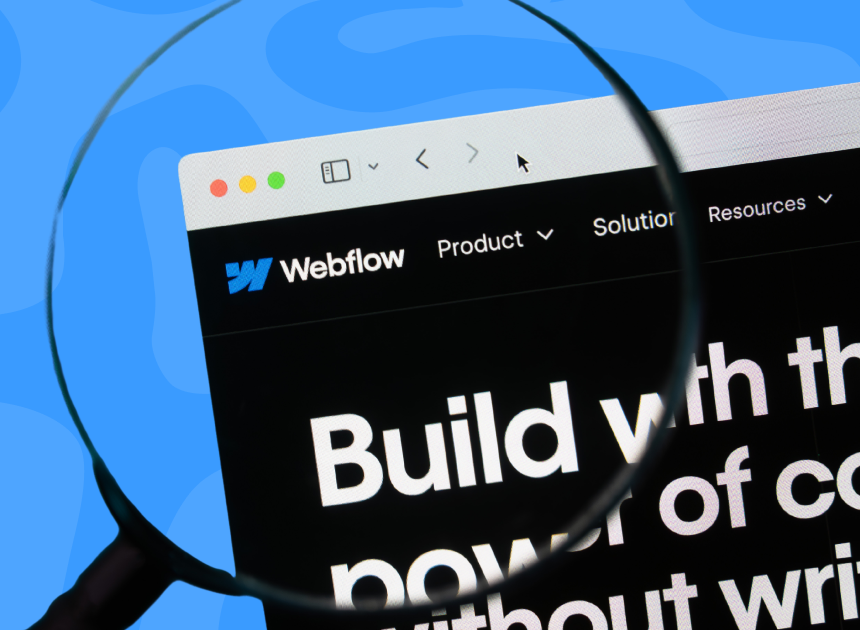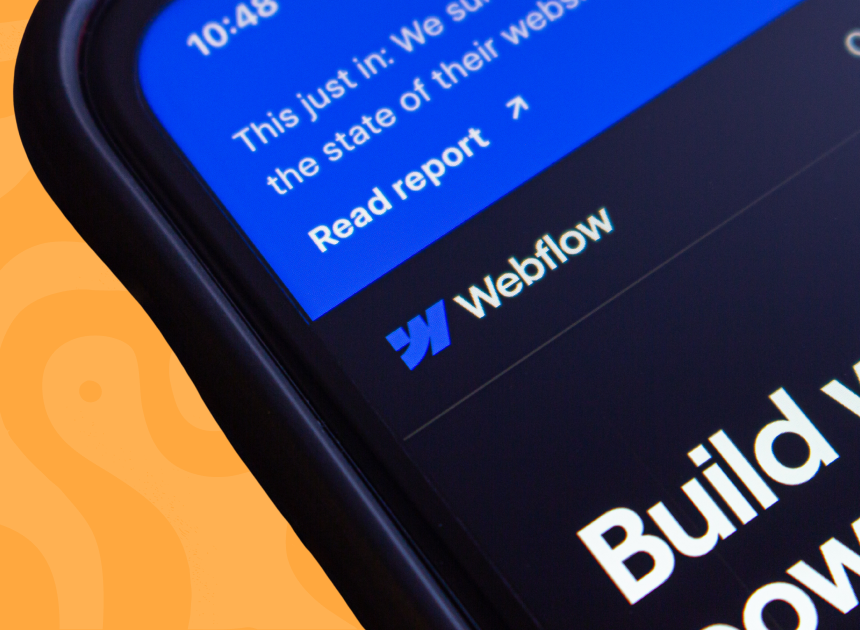If you've been following our recent articles on page speed optimization and WordPress's hidden costs, you know we believe your website should work for your practice, not against it.
Today, we want to introduce you to what we consider the future of dental web design: modern platforms like Webflow that prioritize performance, give your team control, and eliminate the maintenance headaches that drain your marketing budget.
This isn't about chasing the latest trend. It's about choosing tools that actually solve the problems most dental practices face with their websites.
Why Traditional Website Builders Fall Short for Modern Practices
Most dental practices end up on WordPress, Wix, or Squarespace because they seem like safe, affordable choices. But as we outlined in our WordPress analysis, these platforms were built for a different era of the web.
Here's what happens with traditional builders:
- Performance suffers as plugins and themes pile up, slowing your site and hurting patient conversions
- Your team loses control because simple updates require developer intervention
- Maintenance becomes a monthly expense instead of a one-time investment
- Security risks multiply with each plugin and third-party integration
The result? You end up paying more in the long run while getting worse results for your patients.
Enter Webflow: Built for the Modern Web
Webflow represents a fundamental shift in how websites are built and maintained. Instead of cobbling together disparate plugins and themes, Webflow provides a more controlled framework, where any updates to that framework extend to the entirety of a site's code. This approach allows developers to build truly custom sites with reliable long term performance and security.
Here's why this matters for your practice:
1. Consistently Fast Page Load Times
Webflow automatically generates optimized code that loads quickly without requiring additional plugins or tools. When you add new content or features, the platform maintains fast loading speeds because everything is built using modern web standards rather than layered plugins.
Well-optimized Webflow sites can achieve Google PageSpeed scores of 90+ and load in under 3 seconds, while WordPress sites with similar functionality often take considerably longer due to plugin overhead and unoptimized code. This difference means fewer patients abandon your site before seeing your services, which directly impacts appointment bookings.
2. Content Updates Without Developer Dependencies
Your office manager can perform basic page and content updates without requiring developer assistance. This includes updating office hours, changing staff information, modifying service descriptions, and adding new content to existing page templates.
While major design changes still require developer involvement, routine content maintenance can be handled by your team, reducing ongoing costs and allowing for faster updates to patient-facing information.
3. Automatic Security and Maintenance
Webflow handles all server maintenance, security patches, and infrastructure updates without requiring action from your practice or developer. The platform runs on Amazon Web Services and includes SSL certificates, DDoS protection, and regular backups as standard features.
Unlike WordPress sites that require constant plugin updates and security monitoring, Webflow's security is built into the platform itself, eliminating the vulnerabilities that come from third-party plugins and themes.
4. Stable Platform with Curated Extensions
Rather than relying on countless third-party plugins that can conflict with each other, Webflow offers a curated marketplace of vetted integrations. This means you avoid the common WordPress scenario where a plugin (such as an appointment booking system integration) breaks, forcing you to pay emergency developer rates to restore functionality.
Webflow's marketplace focuses on quality over quantity, ensuring that extensions work reliably together and maintain compatibility as the platform evolves.
5. Cleaner Code and Better SEO Foundation
Webflow generates semantic HTML and clean CSS that search engines can easily read and understand. The platform automatically handles technical SEO elements like proper heading structure, meta tags, and mobile optimization without requiring additional plugins or manual coding.
This foundation makes it easier for your practice to rank well in local search results, helping more patients find your services when searching for dental care in your area.
6. Streamlined Multi-Location and Content Management
Webflow's content management system allows you to update information across multiple practice locations from a single dashboard. When you need to change office hours or add a new procedure, you can update the information once and have it appear correctly on all relevant pages.
Furthermore, if your practice serves Spanish-speaking patients, you can create Spanish versions of key pages that share the same design and structure as your English pages, making it easier to maintain consistency while serving diverse patient populations without managing separate websites.
Custom Platforms: When Webflow Isn't Enough
For most dental practices, Webflow provides everything needed for a high-performing website. But some practices require functionality that goes beyond what any platform can provide out of the box.
That's where full custom development becomes valuable:
- Complex patient portals that integrate with your practice management software
- Advanced treatment planning tools that help patients visualize procedures
- Multi-location management with sophisticated booking and referral systems
- Specialized patient education platforms tailored to your procedures
The key difference? Custom development should solve specific business problems, not patch together a failing system.
What This Means for Your Practice
The future of dental web design isn't about choosing between cheap and expensive. It's about choosing between platforms that create ongoing problems and platforms that negate problems and maximize patient experience.
Modern practices are moving toward solutions that:
- Load fast without constant optimization efforts
- Stay secure without monthly security maintenance
- Give teams control without requiring technical expertise
- Convert patients without sacrificing design quality
- Scale efficiently as the practice grows
- Reduce maintenance costs and downtime
Whether the platform for you is Webflow, a custom platform, or something else entirely depends on your specific needs. But it likely isn't WordPress with a dental theme and fifteen plugins.
Making the Switch: What to Expect
Moving from a traditional platform to a modern solution requires some planning, but the process is more straightforward than most practices expect:
Timeline and Investment
A typical Webflow rebuild of your practice’s site takes approximately 9 weeks, depending on the complexity of your current site. Custom platforms require significantly longer development periods. Both options typically cost more upfront than template-based solutions on WordPress but have a higher return on investment over time through reduced maintenance and better performance.
SEO and Traffic Protection
With proper planning, your search rankings and traffic should improve during the migration. Modern platforms typically score better on Google's ranking factors, especially page speed and mobile optimization.
Team Training
Most marketing teams can learn Webflow's content management system in a few hours. The visual interface is more intuitive than WordPress's backend, especially for non-technical users.
The Bottom Line
Your website is probably the first impression most patients have of your practice. If it's slow, hard to update, or constantly breaking, that's the impression you're giving.
Modern platforms like Webflow eliminate these problems while giving your team more control and better results. They represent a fundamental upgrade in how dental websites are built and maintained. All while being more cost-effective in the long term.
The question isn't whether you should eventually upgrade your site. It's whether you want to keep paying the hidden costs of an outdated platform while your competitors move ahead.
Ready to Explore Your Options?
We're offering website performance audits to help practices understand where their current site stands and what improvements would have the biggest impact on patient conversion.
During the audit, we'll analyze your current platform, identify specific performance issues and improvement opportunities, and deliver recommendations for how to cost-effectively improve performance.
Request your free audit here before the spots fill up.